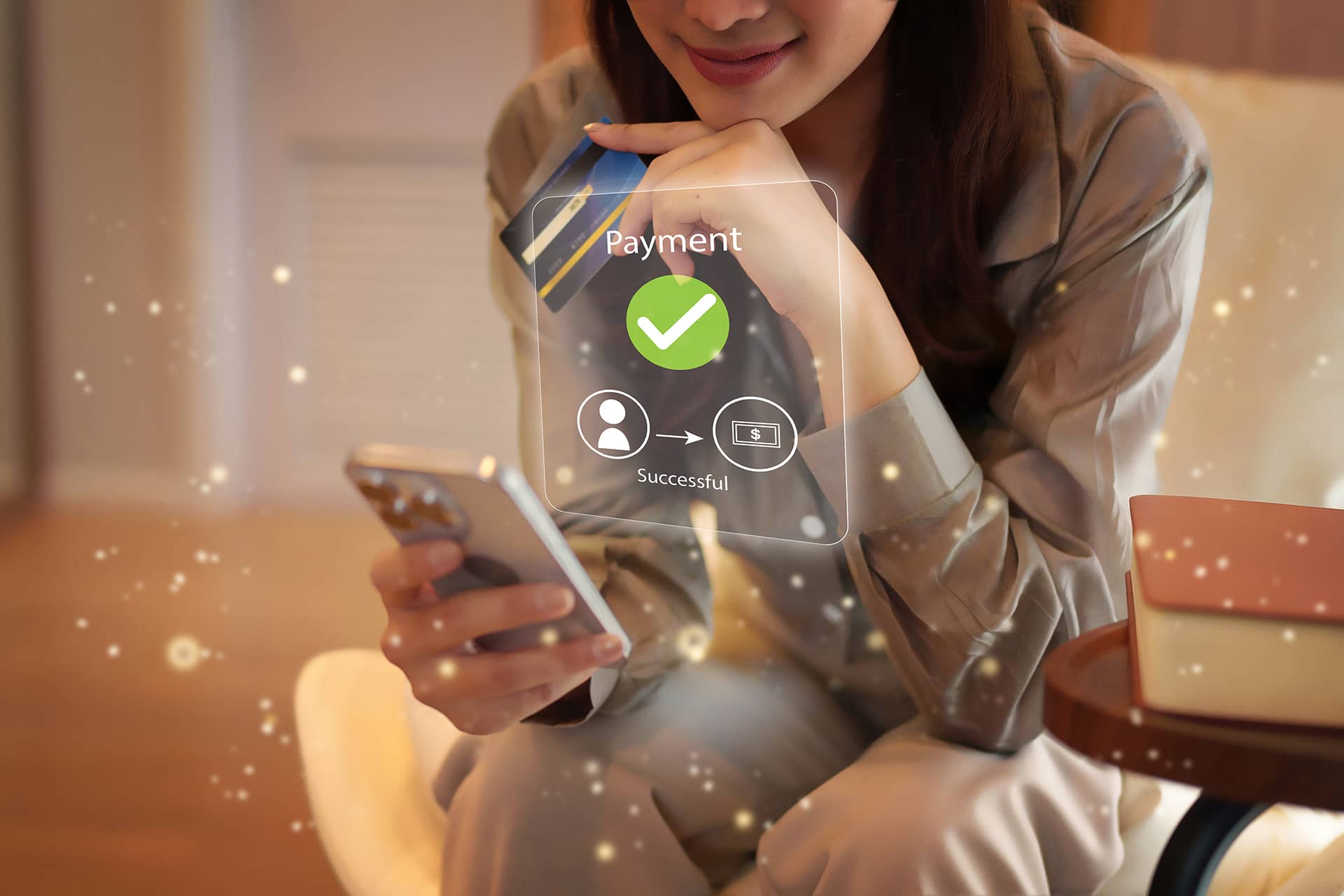Online and Mobile Banking
Bank smarter with WEOKIE's complete digital banking suite. Access your accounts 24/7, manage your money on the go, and enjoy convenient features designed to simplify your financial life—all from your computer or mobile device.
Disclosures
+ Show All- Home
- Services
- Online and Mobile Banking
Pages Within:
- Online and Mobile Banking
- Direct Deposit
- Overdraft Protection
- Safe Deposit Boxes
- Financial Services
- Home
- Resources
- Online and Mobile Banking
Pages Within:
- Online and Mobile Banking
- Order Checks Online
- Make a Loan Payment
- Auto Loan Payment Calculator