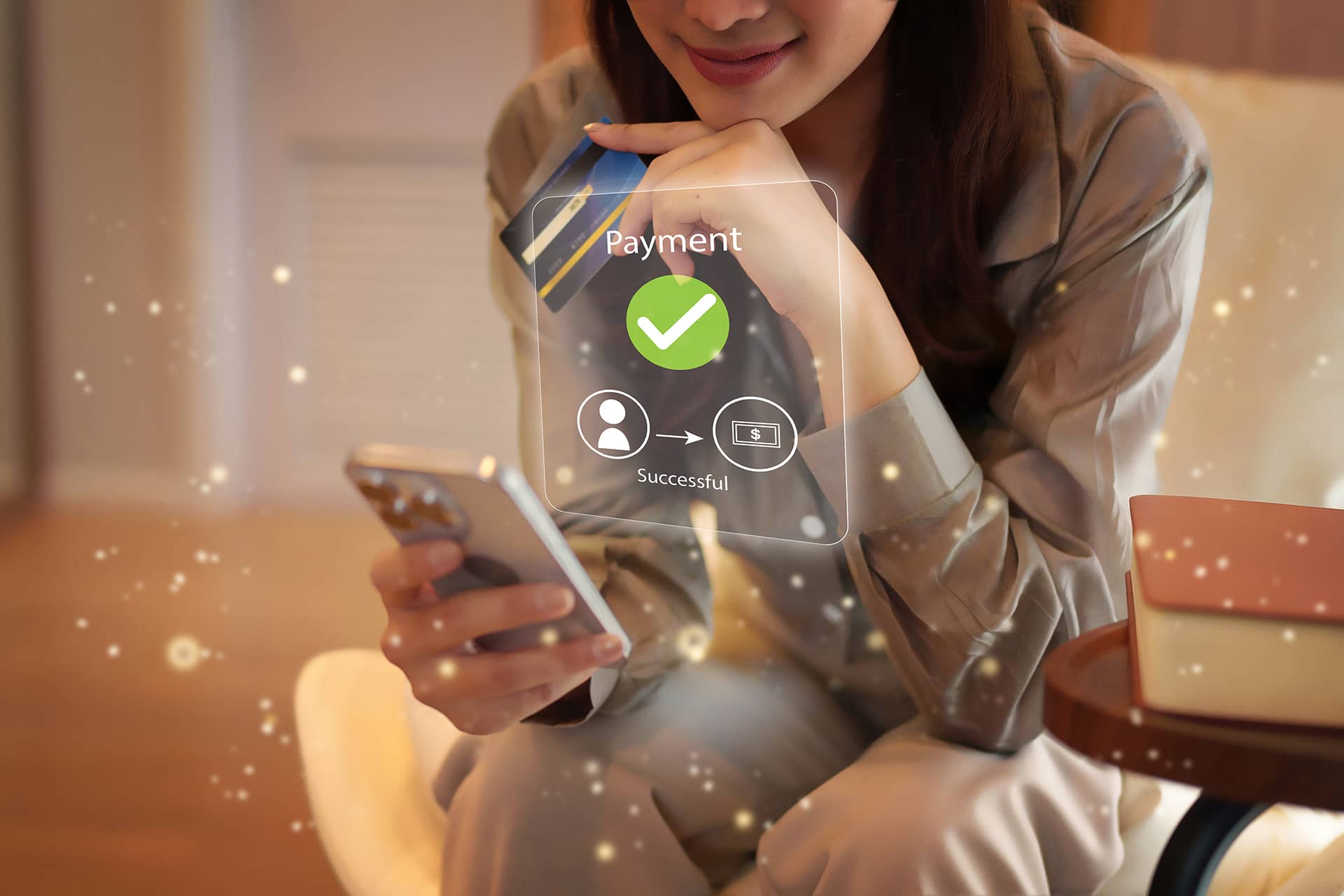Security at WEOKIE
Your financial security is our top priority. We safeguard your accounts with advanced encryption, 24/7 fraud monitoring, and multi-layer authentication—because your peace of mind is priceless.
Your Security, Our Mission
In today's digital world, protecting your financial information requires constant vigilance and cutting-edge technology. We understand that security concerns—from identity theft and account fraud to phishing scams and data breaches—can keep you up at night. That's why we've built a comprehensive security framework that works around the clock to safeguard your accounts, personal information, and financial future.
Our multi-layered approach combines advanced technology with proactive monitoring and member education. From secure online and mobile banking with encryption and biometric authentication, to real-time fraud alerts, we're committed to staying ahead of evolving threats. We also empower you with the tools and knowledge to recognize potential risks and take control of your financial security.
Explore our full range of security features below and discover how we're working every day to keep your money safe and your information private.